In the Part 1 of this article series, we introduced JWT (JSON Web Token) and went further to implement an API endpoint that sends a token when a new user signs up on our application.
At the end of this series, we'll have built these APIs listed below:
| METHOD | URL | ACTION |
| POST ✅ | /auth/signup | Signup a new acount |
| POST | /auth/verification | Verify a new account |
| POST | /auth/login | Login verified account |
| GET | /user/info | Get user private data |
| PUT | /auth/forgot-password | Forgot Password |
| PUT | /auth/reset-password/:token | Verify password reset token |
Previously, we implemented an endpoint to signup a new account on our application. Now let's verify the token that was sent by the API.
Step 3: Implementation of authentication APIs. (Cont'd)
- Step 3.4: In
src/controllers/auth.controller.tsaddemailVerificationControllerendpoint and update the export.
/**
* API endpoint to verify user signup token.
* @returns response with a success of true if token is valid else false if invalid.
*/
const emailVerificationController = async (req: Request, res: Response) => {
const { error } = tokenRequestValidator.validate(req.body);
if (error) {
return res.status(400).json({
success: false,
message: error.details[0].message
});
}
const { token } = req.body;
if (token) {
try {
const decodedToken = jwt.verify(token, `${process.env.TOKEN_KEY}`) as jwt.JwtPayload;
const { email, password } = decodedToken;
// Check if this user has gone through this process and is already in DB
const existingUser = await User.findOne({ email: email });
if (existingUser) {
return res.status(200).json({
success: false,
message: `${email} has already been verified.`
});
}
// Hash user password
const hashedPassword = await bcrypt.hash(password, 10);
// Create new user and save to MongoDB
const user = User.build({
email: `${email}`,
password: `${hashedPassword}`
});
user.save();
res.status(201).json({ success: true, id: user._id, message: 'User Registration Successful.' });
} catch (error) {
return res.status(400).json({ message: `${error}` });
}
} else {
return res.status(408).json({ success: false, message: "No verification token attached." });
}
};
export {
userSignupController,
emailVerificationController
};
- Step 3.5 : Update
src/routes/auth.route.ts
import express from 'express';
const router = express.Router();
import {
userSignupController,
emailVerificationController
} from '../controllers/auth.controller';
router.post('/signup', userSignupController);
router.post('/verification', emailVerificationController);
module.exports = router;
Using Postman to test our endpoint, as shown below.
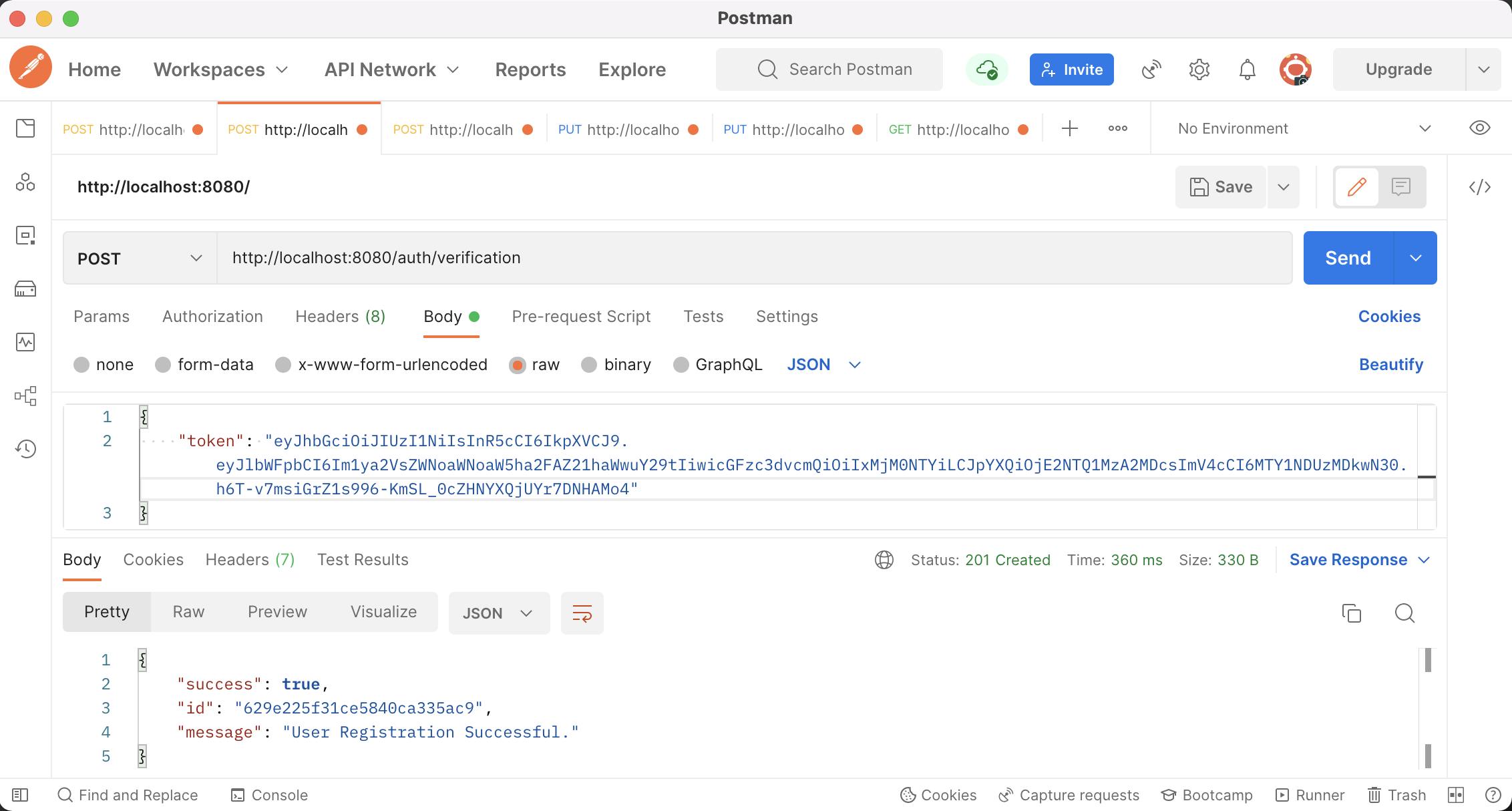
Alright now, let's implement the login API.
- 3.6 : In
src/controllers/auth.controller.ts
/**
* API endpoint to login a user.
* @returns response with a success of true if login credentials are valid else false.
*/
const loginController = async (req: Request, res: Response) => {
const { error } = userCredentialRequestValidator.validate(req.body);
if (error) {
return res.status(400).json({
success: false,
message: error.details[0].message
});
}
const { email, password } = req.body;
// Check for valid user email.
const user = await User.findOne({ email });
if (!user) {
return res.status(401).json({
success: false,
message: "Email does not exists."
});
}
// Confirm found user password.
const isPasswordValid = await bcrypt.compare(password, user.password);
if (!isPasswordValid) {
return res.status(401).json({
success: false,
message: "Invalid password."
});
}
// Generate a token and send to client.
const token = jwt.sign({ _id: user._id }, `${process.env.TOKEN_KEY}`, { expiresIn: '30m' });
res.status(200).json({
success: true,
message: 'Login Successful',
token,
user: user._id
});
};
export {
userSignupController,
emailVerificationController,
loginController
};
- Step 3.7 : Update
src/routes/auth.route.ts
import express from 'express';
const router = express.Router();
import {
userSignupController,
emailVerificationController,
loginController
} from '../controllers/auth.controller';
router.post('/signup', userSignupController);
router.post('/verification', emailVerificationController);
router.post('/login', loginController);
module.exports = router;
Now let's call the loginController on Postman as shown below.
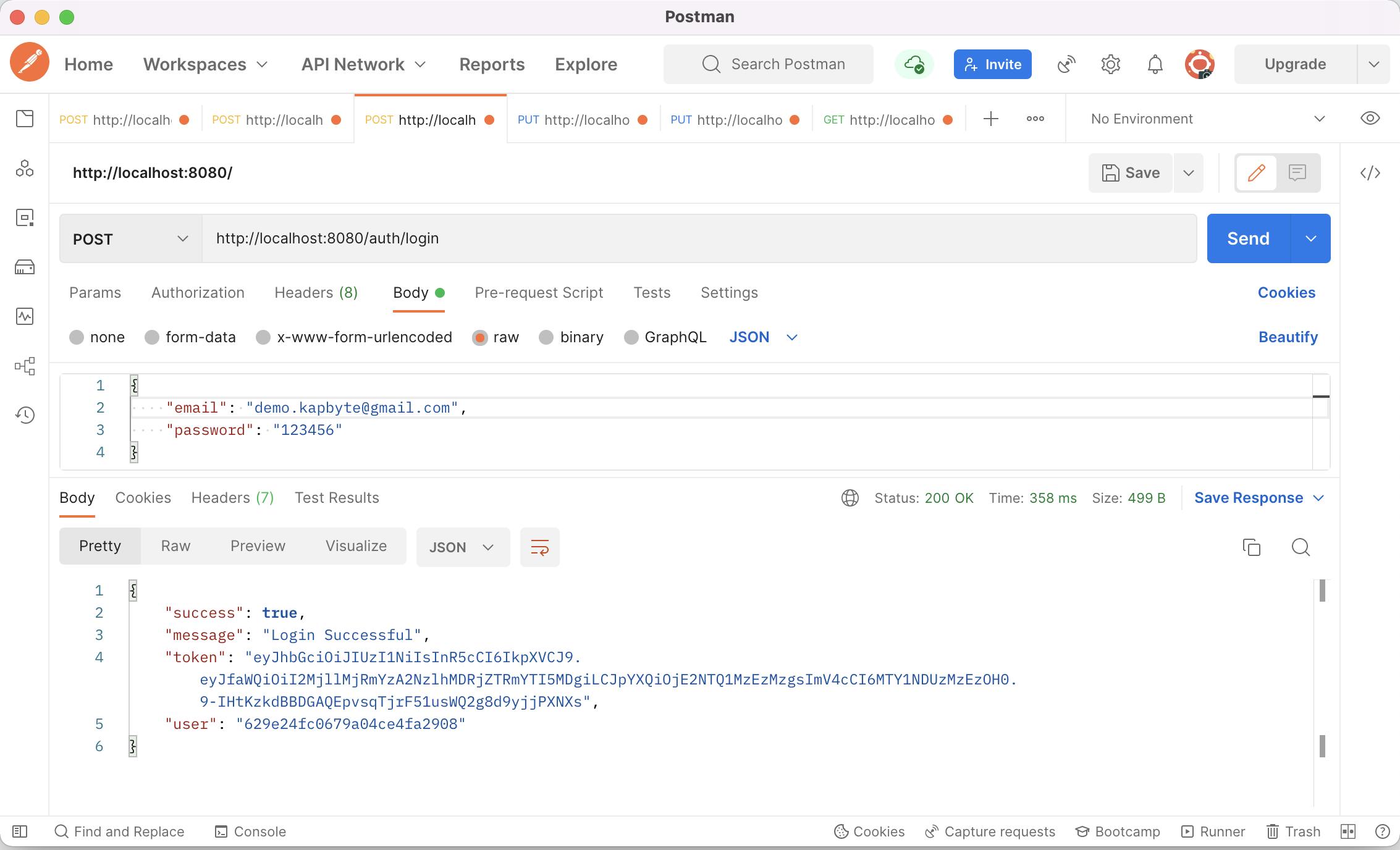
To help understand the next steps, we need to introduce the concept of middleware
Middleware are components that have access to the request object (req), the response object (res), and the next middleware function in the application’s request-response cycle. Check here for further reading about middlewares.
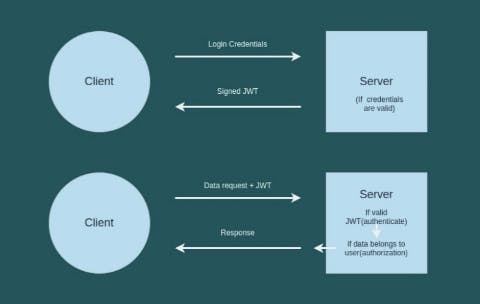
Now let's create a middleware function that would verify the token when a user makes a request to a private API on our application.
- 3.8 : In
src/middlewares/verify.token.ts
import { Request, Response, NextFunction } from 'express';
import jwt from 'jsonwebtoken';
const verifyAuthToken = (req: Request, res: Response, next: NextFunction) => {
const authHeader = req.headers.authorization;
// Verify request has token attached.
if (!authHeader) {
return res.status(401).json({
success: false,
message: 'No token provided. Access denied!'
});
}
try {
const token = authHeader.split(' ')[1];
jwt.verify(token, `${process.env.TOKEN_KEY}`);
next();
} catch (error) {
return res.status(401).json({
success: false,
message: `${error}`
});
}
};
export { verifyAuthToken };
Now let's create a user API to retrieve private content from our application.
- 3.9 : In
src/controllers/user.controller.ts
import { Request, Response } from 'express';
/**
* API endpoint to get protected data from the application.
* @returns response with success of true if the user has been authorized
*/
const userInfoController = async (req: Request, res: Response) => {
res.status(200).json({
success: true,
message: `Hello 👋, you've been authorized to access this endpoint.`
});
};
export { userInfoController };
- 3.10 : In
src/routes/user.route.tswe've included the middleware functionverifyAuthTokento verify the user's authorization token.
import express from 'express';
const router = express.Router();
import { verifyAuthToken } from '../middlewares/verify.token';
import {
userInfoController
} from '../controllers/user.controller';
router.get('/info', verifyAuthToken, userInfoController);
module.exports = router;
Update our src/index.ts file with the userRouter as shown below
import express from 'express';
import 'dotenv/config';
import mongoose from 'mongoose';
const app = express();
const port = process.env.PORT || 8080;
app.use(express.json());
// Routers
const authRouter = require('./routes/auth.route');
const userRouter = require('./routes/user.route');
app.use('/auth', authRouter);
app.use('/user', userRouter); // < -- router update here
// Start server
const startServer = async () => {
try {
await mongoose.connect(`${process.env.MONGO_URI}`);
app.listen(port, () => {
console.log(`Server listening on port: ${port}`);
})
} catch (err) {
process.exit(1);
}
};
startServer();
Now let's call the API endpoint to fetch private data, as shown below.
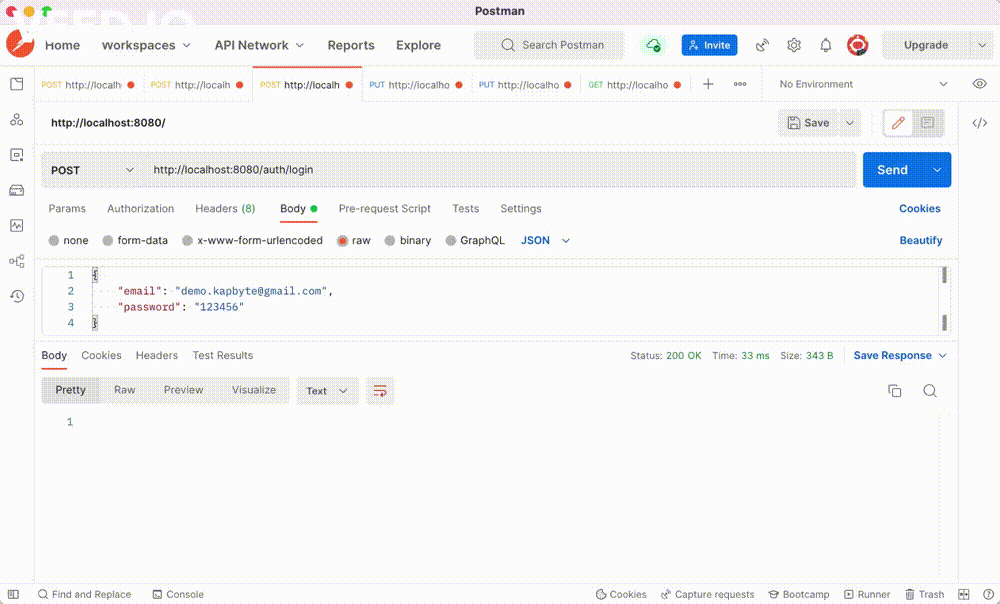
Alright, now we've seen how to create an API and make sure that only authorized users are allowed to access the resource. Now let's implement the forgot password API.
- 3.11 : Update
src/controllers/auth.controller.ts
/**
* API endpoint to send a forgot-password token to the user.
* @returns response with a success of true if the token is sent to user's email else false.
*/
const forgotPasswordController = async (req: Request, res: Response) => {
const { error } = forgotPasswordRequestValidator.validate(req.body);
if (error) {
return res.status(400).json({
success: false,
message: error.details[0].message
});
}
const { email } = req.body;
// Check if user exists
const user = await User.findOne({ email });
if (!user) {
return res.status(401).json({
success: false,
message: "Email does not exists."
});
}
// Generate Password Reset Token
const token = jwt.sign({ _id: user._id }, `${process.env.TOKEN_KEY}`, { expiresIn: '5m' });
const mailOptions = {
from: `${process.env.EMAIL_FROM}`,
to: `${email}`,
subject: 'Forgot password link.',
html: `
<p>Please copy and paste this link to postman. <b>( Reset Password )</b></p>
<a>${token}</a>
`
};
// Send mail with defined transport object
mailTransporter.sendMail(mailOptions, (error: any) => {
if (error) {
return res.status(500).json({ success: false, message: `Something went wrong. Pls try again!` });
}
res.status(200).json({
success: true,
message: `Email has been sent to ${email}. Follow the instruction to set a new password.`
});
});
};
export {
userSignupController,
emailVerificationController,
loginController,
forgotPasswordController,
};
- Step 3.12 : Update
src/routes/auth.route.ts
import express from 'express';
const router = express.Router();
import {
userSignupController,
emailVerificationController,
loginController,
forgotPasswordController
} from '../controllers/auth.controller';
router.post('/signup', userSignupController);
router.post('/verification', emailVerificationController);
router.post('/login', loginController);
router.put('/forgot-password', forgotPasswordController);
module.exports = router;
Let's call the forget password endpoint.
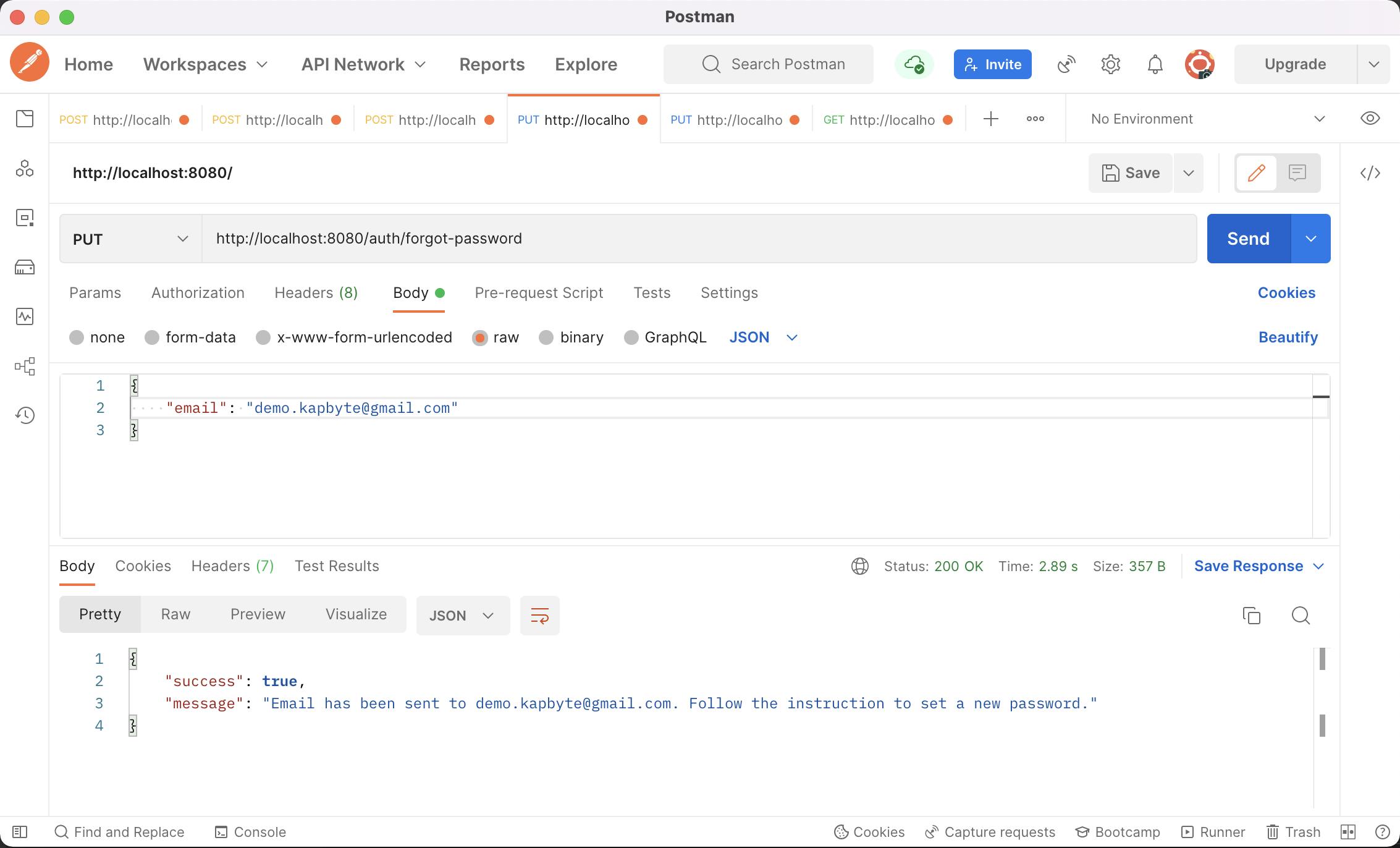
- 3.13 : Now verify the forgotten password token sent, and update the user password.
src/controllers/auth.controller.ts
/**
* API endpoint to verify forgot-password token sent to user and reset password.
* @returns response with a success of true if token is valid else false.
*/
const resetPasswordController = async (req: Request, res: Response) => {
const { token } = req.params;
const { password1, password2 } = req.body;
const { error } = passwordResetRequestValidator.validate(req.body);
if (error) {
return res.status(400).json({
success: false,
message: error.details[0].message
});
}
try {
const payload = jwt.verify(token, `${process.env.TOKEN_KEY}`) as jwt.JwtPayload;
// Validate password match
if (password1 !== password2) {
return res.status(400).json({
success: false,
message: `Password does not match!`
});
}
// Find user with id and update with new password
const user = await User.findById(payload._id);
if (!user) {
return res.status(401).json({
success: false,
message: "User ID not valid."
});
}
// Hash password before update user document in DB
const hashedPassword = await bcrypt.hash(password1, 10);
user.password = hashedPassword;
user.save();
res.status(200).json({
success: true,
id: user._id,
message: `Password update successful!`
});
} catch (error) {
return res.status(400).json({ success: false, message: `${error}` });
}
}
export {
userSignupController,
emailVerificationController,
loginController,
forgotPasswordController,
resetPasswordController
};
- Step 3.14 : Let's update
src/routes/auth.route.ts
import express from 'express';
const router = express.Router();
import {
userSignupController,
emailVerificationController,
loginController,
forgotPasswordController,
resetPasswordController
} from '../controllers/auth.controller';
router.post('/signup', userSignupController);
router.post('/verification', emailVerificationController);
router.post('/login', loginController);
router.put('/forgot-password', forgotPasswordController);
router.put('/reset-password/:token', resetPasswordController);
module.exports = router;
Now let's reset our password by entering a new password, and pasting the token like http://localhost:8080/auth/api/forgot-password/our-password-token as shown below.
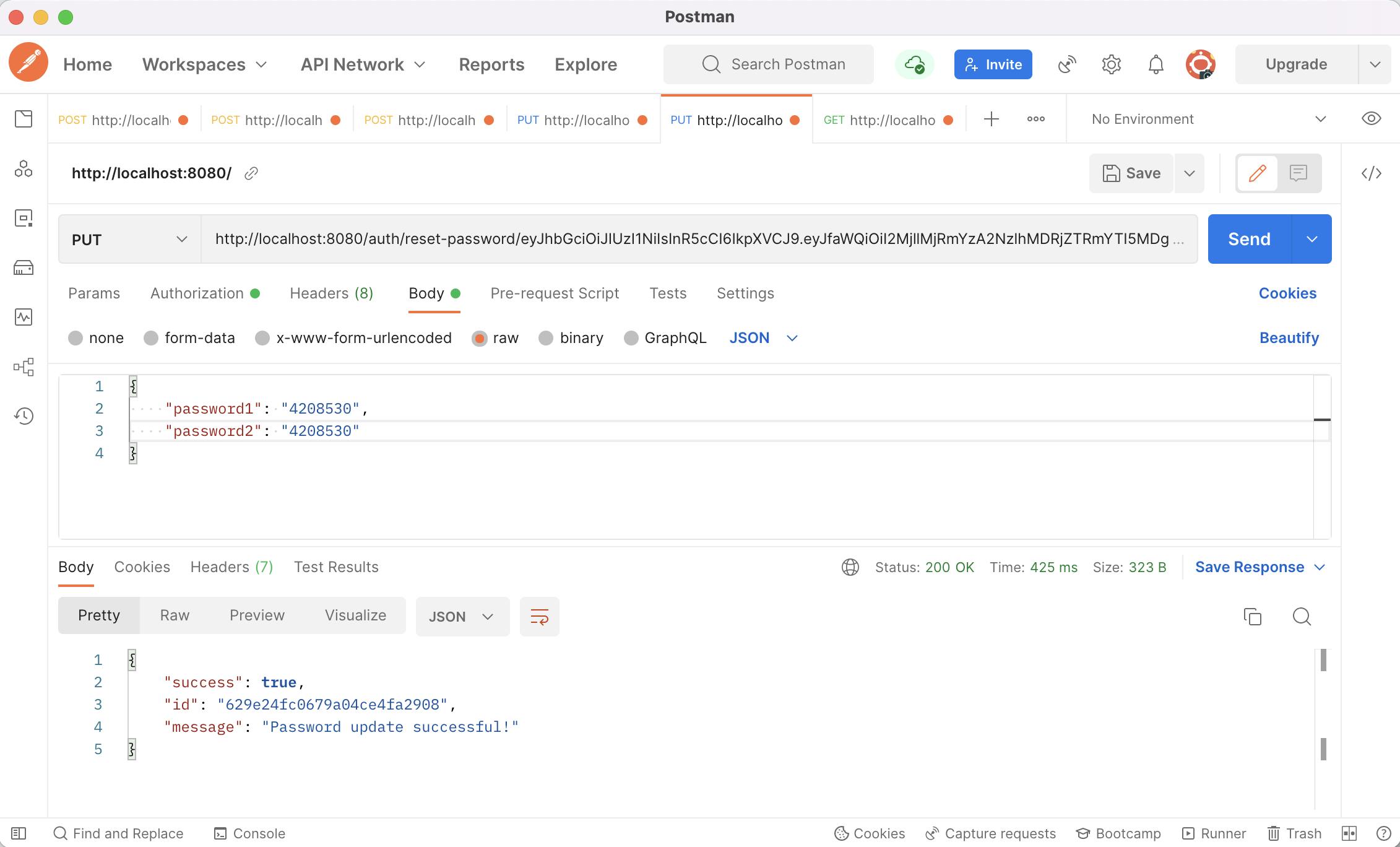
Conclusion
In this article, you were introduced to JWTs and how it's used to build an efficient authentication system for your applications.
For more background on JWTs, there is the Introduction to JSON Web Tokens documentation.
The source code for this project is also available on Github
Happy coding! 👨🏽💻👍🏽